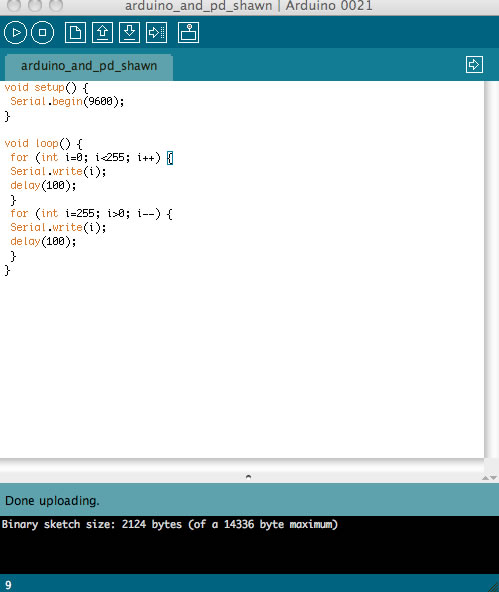For Fab Academy, Shawn Wallace put together a basic example of getting the Arduino to make music using Pure Data.
- First, get the extended version of Pure Data here: http://puredata.info/community/projects/software/pd-extended
- NOTE: You need the exended version with the comport object, used to talk to the serial port.
- Next, flash your Arduino with the following code:
void setup() {
Serial.begin(9600);
}
void loop() {
for (int i=0; i<255; i++) {
Serial.write(i);
delay(100);
}
for (int i=255; i>0; i--) {
Serial.write(i);
delay(100);
}
}
- Then, save this Pure Data patch to a text file, name it SimpleExample.pd, and open it up in Pure Data:
#N canvas 644 73 523 614 10; #X obj 186 309 dac~; #X obj 110 182 r left; #X obj 298 180 r right; #X obj 36 150 osc~; #X obj 80 151 osc~; #X obj 39 194 *~ 0.2; #X obj 235 181 *~ 0.2; #X obj 266 227 *~ 1; #X obj 90 226 *~ 1; #X obj 35 47 comport 9600; #X msg 36 17 devices; #X msg 95 19 open 2; #X floatatom 35 70 5 0 0 0 - - -; #X obj 35 102 * 10; #X obj 75 103 * 20; #X connect 1 0 8 1; #X connect 2 0 7 1; #X connect 3 0 5 0; #X connect 4 0 6 0; #X connect 5 0 8 0; #X connect 6 0 7 0; #X connect 7 0 0 1; #X connect 8 0 0 0; #X connect 9 0 12 0; #X connect 10 0 9 0; #X connect 11 0 9 0; #X connect 12 0 13 0; #X connect 12 0 14 0; #X connect 13 0 3 0; #X connect 14 0 4 0;
A nice feature of Pd is that all the patches are in a simple text format.
To Get this Example Working:
- Open Pure Data
- Open the “SimpleExample.pd” file in Pure Data
- Click on the “devices” message box: This will list any available serial ports in a numbered list.
- On my Mac, the usb port connected to the microcontroller was on port 2; (it may be different on your computer)
- Find the correct port number and change the “open” message from “open 2” to “open (your port # here)”. To do that, enter Edit mode under the Edit menu. Now you can type directly into the message boxes. After you change the “open” message, leave edit mode and do the following:
- 1. Select “compute audio” in the main Pd window
- 2. Click on the “open” message to open the serial connection
You should see output of the comport changing, and should hear a rising and falling tone.