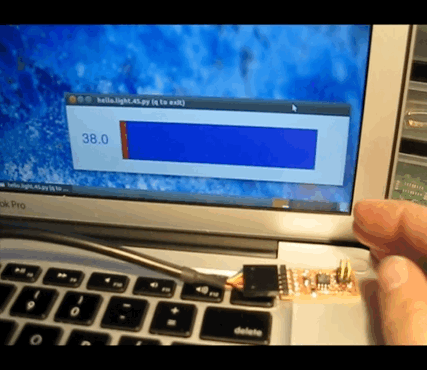The purpose of this board is to take input from a phototransistor and display it visually using a python program when the board is connected to a computer via a FTDI cable. Link to the Fab Academy board diagrams / pngs and code.
To Flash the Board
sudo make -f hello.light.45.make program-usbtiny
Terminal Output When Board is Being Flashed
[sudo] password for akaziuna:
avr-gcc -mmcu=attiny45 -Wall -Os -DF_CPU=8000000 -I./
-o hello.light.45.out hello.light.45.c
avr-objcopy -j .text -O ihex hello.light.45.out hello.light.45.c.hex;\
avr-size --mcu=attiny45 --format=avr hello.light.45.out
AVR Memory Usage
----------------
Device: attiny45
Program: 426 bytes (10.4% Full)
(.text + .data + .bootloader)
Data: 0 bytes (0.0% Full)
(.data + .bss + .noinit)
avrdude -p t45 -P usb -c usbtiny -U flash:w:hello.light.45.c.hex
avrdude: AVR device initialized and ready to accept instructions
Reading | ################################################## | 100% 0.01s
avrdude: Device signature = 0x1e9206
avrdude: NOTE: FLASH memory has been specified, an erase cycle will be performed
To disable this feature, specify the -D option.
avrdude: erasing chip
avrdude: reading input file "hello.light.45.c.hex"
avrdude: input file hello.light.45.c.hex auto detected as Intel Hex
avrdude: writing flash (426 bytes):
Writing | ################################################## | 100% 1.27s
avrdude: 426 bytes of flash written
avrdude: verifying flash memory against hello.light.45.c.hex:
avrdude: load data flash data from input file hello.light.45.c.hex:
avrdude: input file hello.light.45.c.hex auto detected as Intel Hex
avrdude: input file hello.light.45.c.hex contains 426 bytes
avrdude: reading on-chip flash data:
Reading | ################################################## | 100% 0.77s
avrdude: verifying ...
avrdude: 426 bytes of flash verified
avrdude: safemode: Fuses OK
avrdude done. Thank you.
Run The Visualization Program
python hello.light.45.py /dev/ttyUSB0