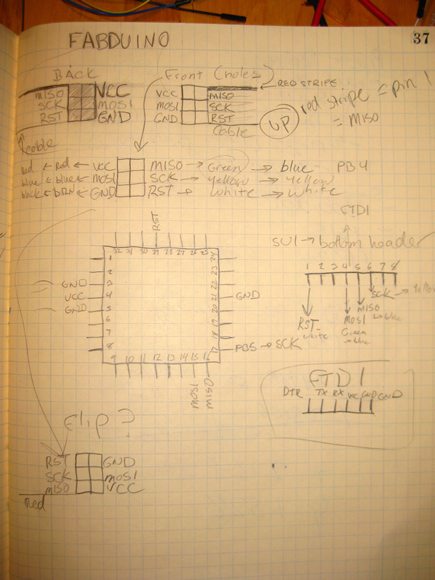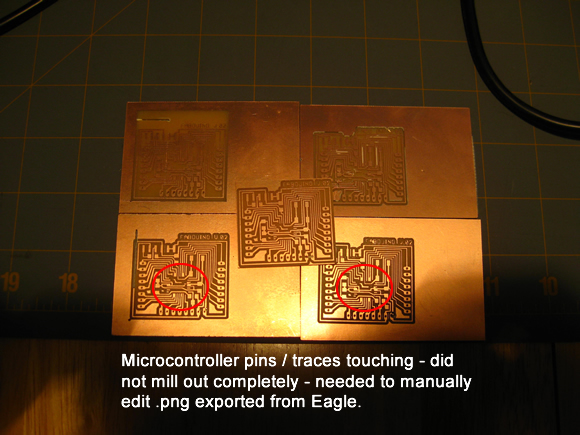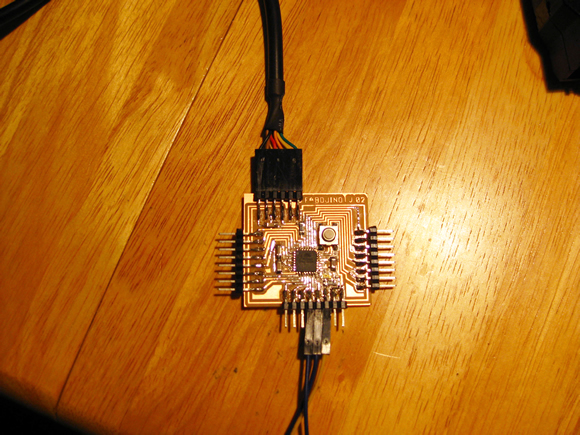
I milled and stuffed Ed Baafi’s Fabduino board version 2. I am still troubleshooting the board, but I may just start over. So far avrdude cannot talk to the chip to burn the bootloader. I have tried the USBtiny and the ATAVRISP2, but I did not have any luck with either one.
I have also tried using just avrdude and the Arduino IDE without success. I have also tried every possible configuration of FTDI plus jumpers to the ISP. (As well as just jumpers to the ISP). I will likely start over, perhaps I overlooked a trace when I was editing the .png file – see “other issues” below.
Error Message (both avrdude and Arduino IDE):
avrdude: initialization failed, rc=-1
Double check connections and try again, or use -F to override this check.
Figuring Out the Pin to Microcontroller Setup:
The Fabduino does not have a 6-pin header, so it needs to be programmed using jumpers attached to the pins that would be on the programming header.
Other Issues:
I milled this board several times. When I exported the file as a .png from the origional Eagle board file, there were some jagged edges that caused the toolpath around the microcontroller pins to remain connected. At first I thought that this was due to the Fab modules settings or the bit size. I later figured out that if I cleaned up the problem areas in the .png manually in The Gimp, the toolpath issues went away.