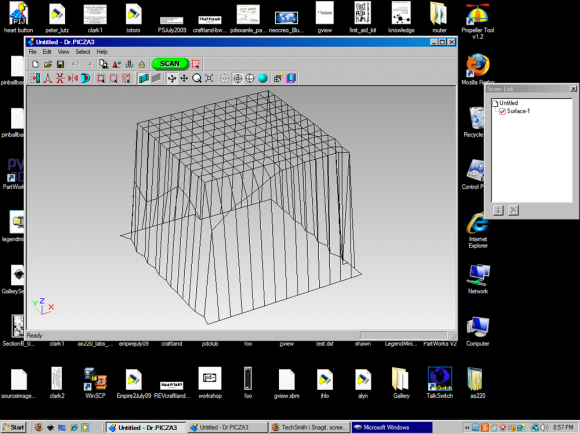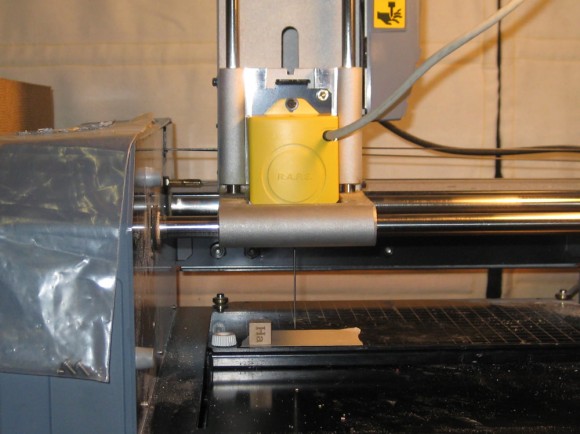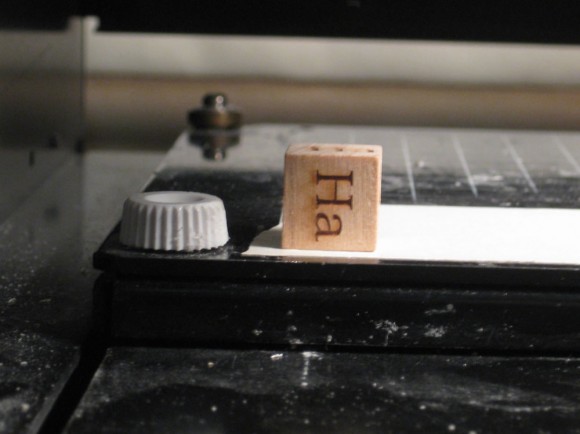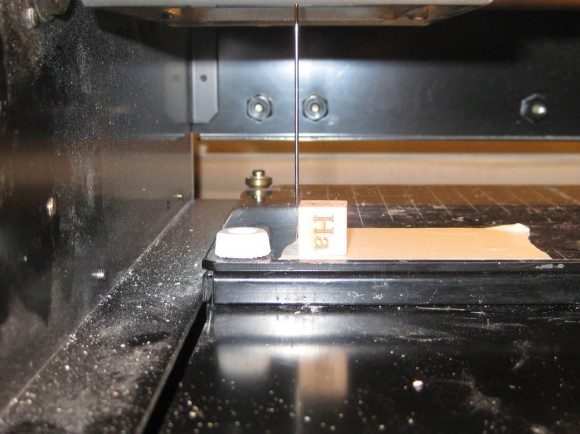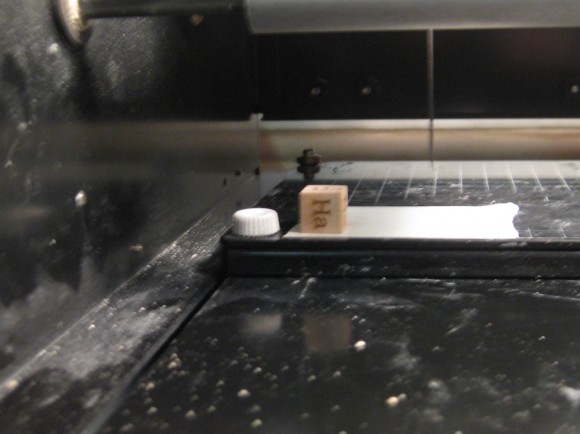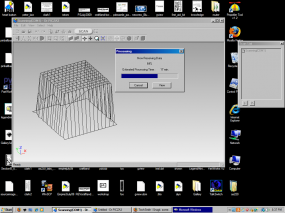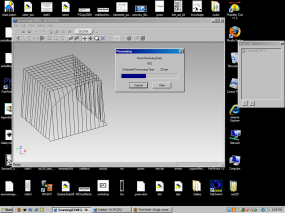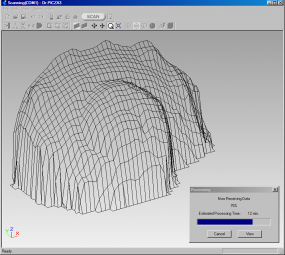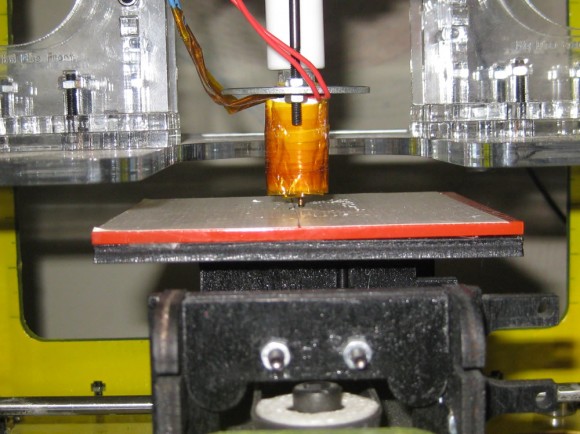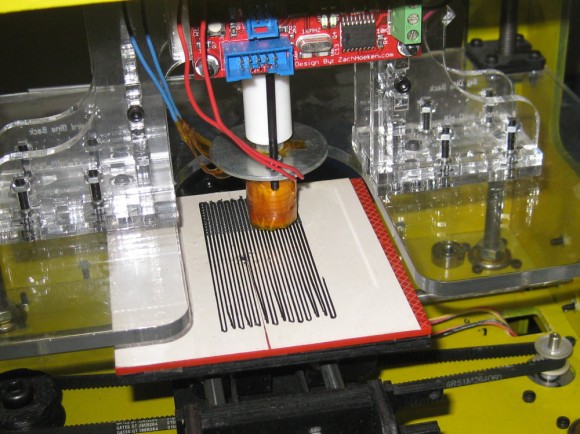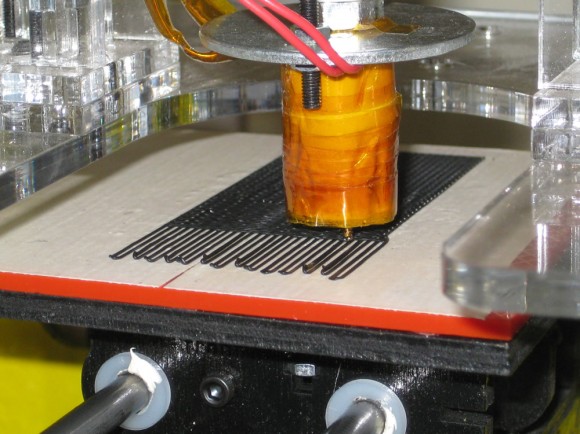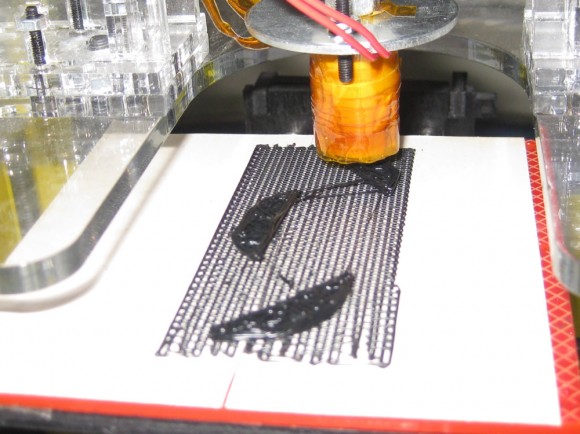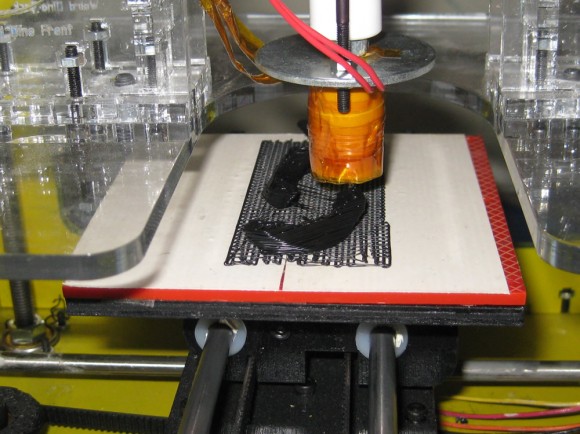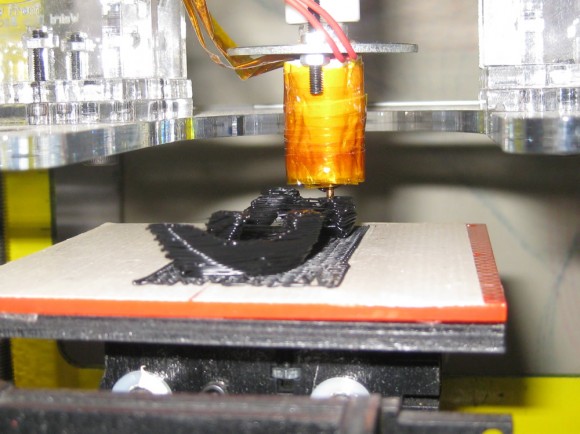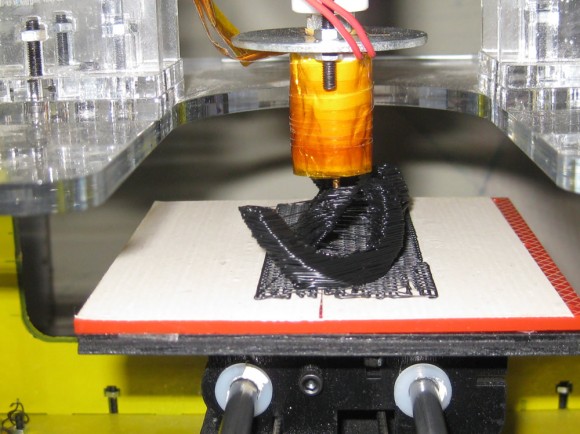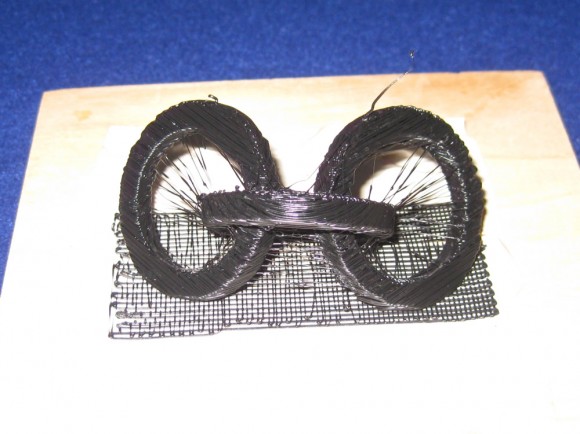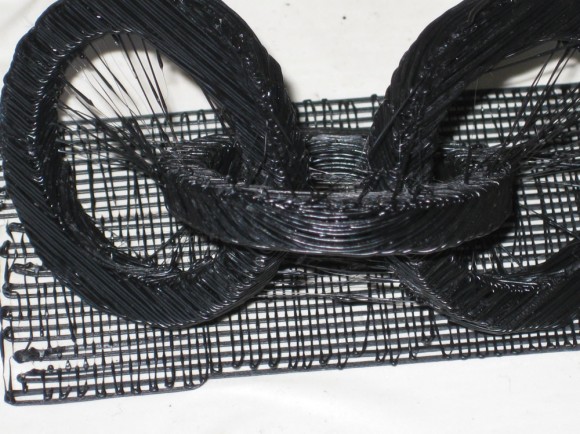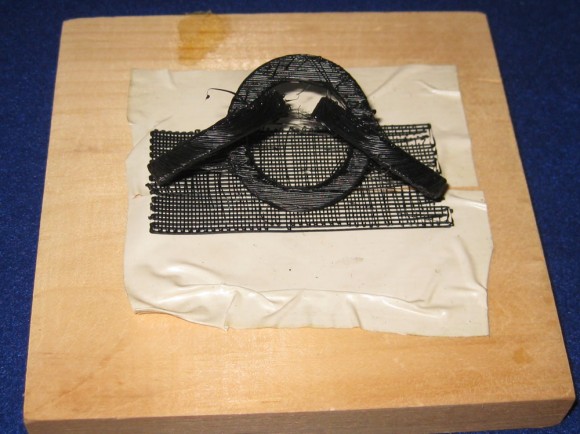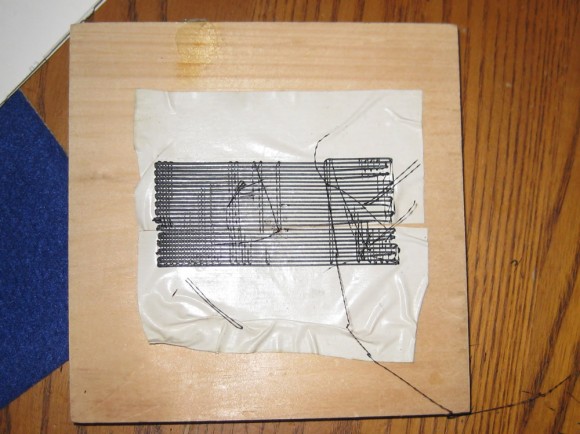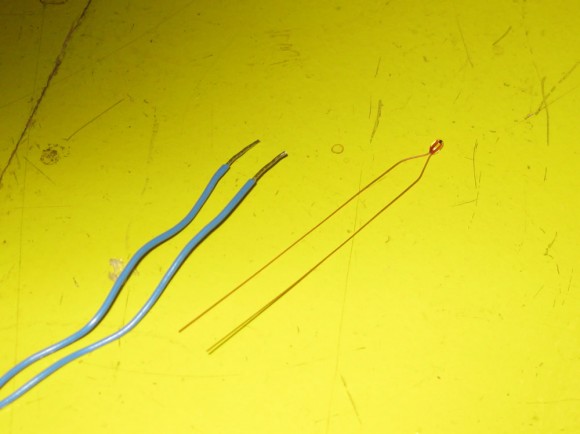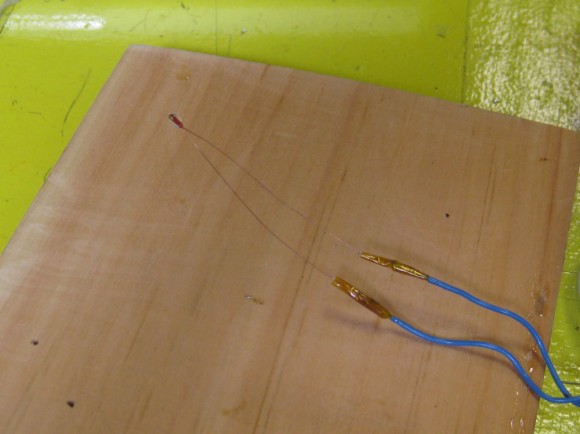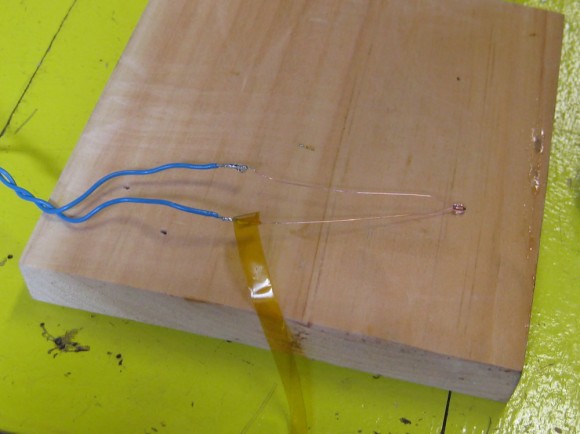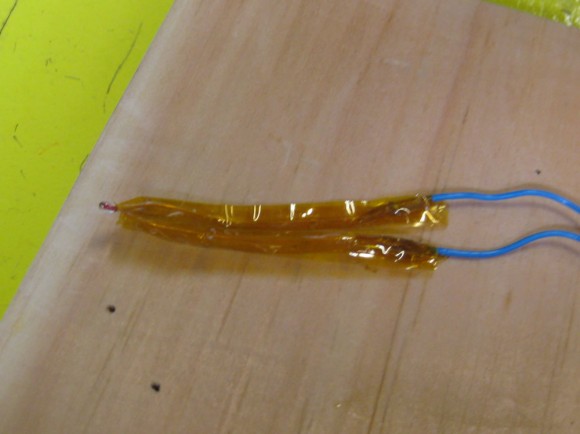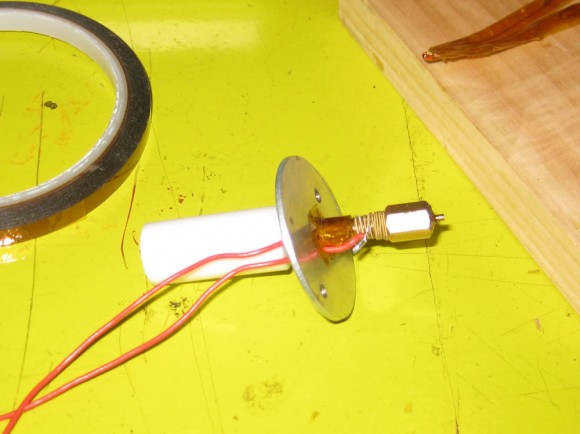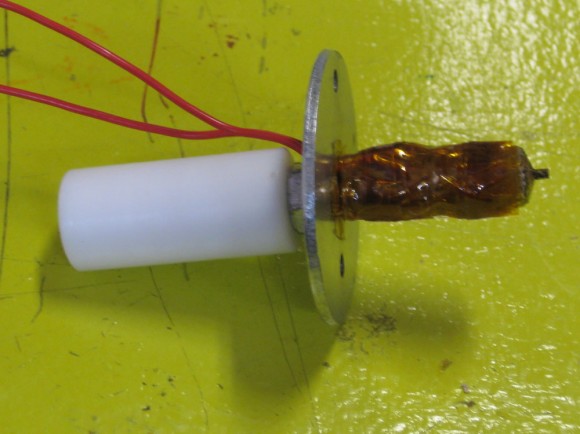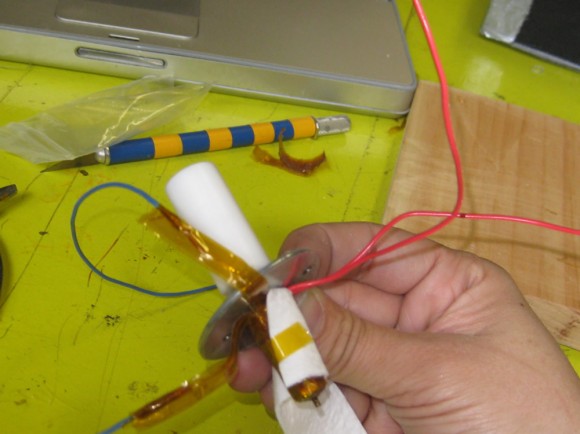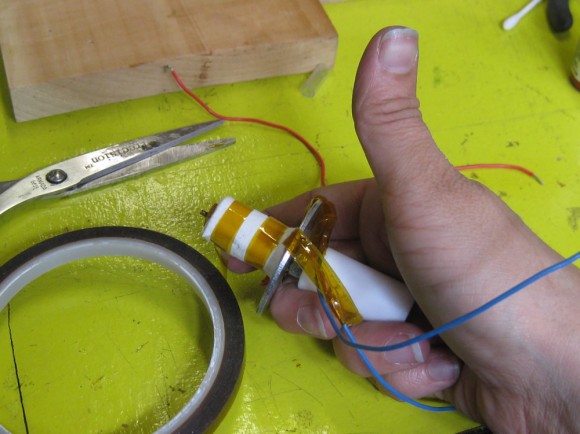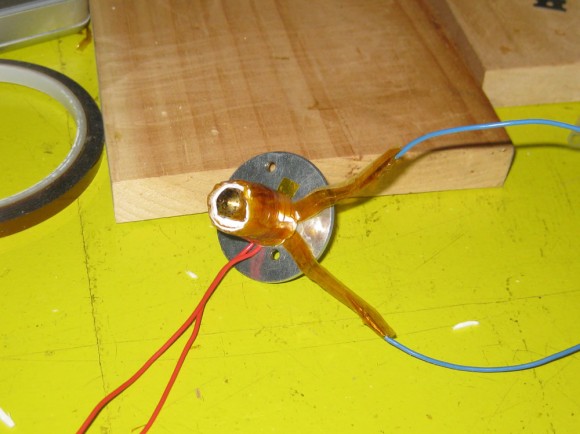Shell 3D Scan Data
3D_Scanning_Inshell7.png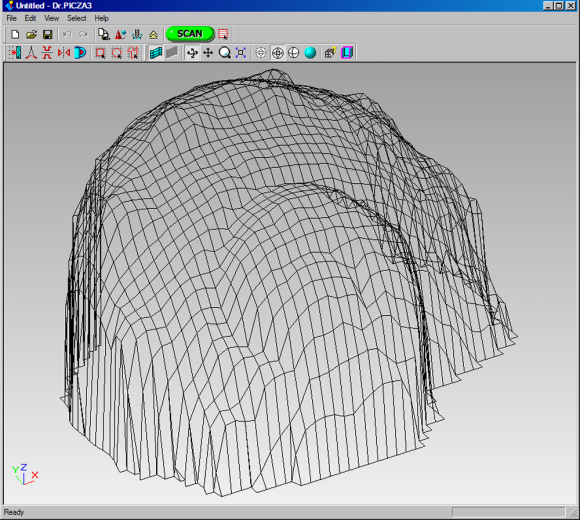
The Fab Academy Assignment
The assignment was to scan an object. I used the scanning attachment for the Modela milling machine and the Dr. Picza 3 software that comes with the Modela. The Dr. Picza software works well enough, but unfortunately, it only runs on Windows.
The yellow Modela attachment (see pictures below) taps around the surface of an object using a touch sensor in order to scan a representation of it into the computer.
The objects I scanned were one of Shawn Wallace’s “laughing” dice and a shell we had laying around the lab. The output was saved as screenshots and as an .stl file that can be imported into meshlab and then cleaned up and (hopefully) printed with the Makerbot Cupcake CNC printer.