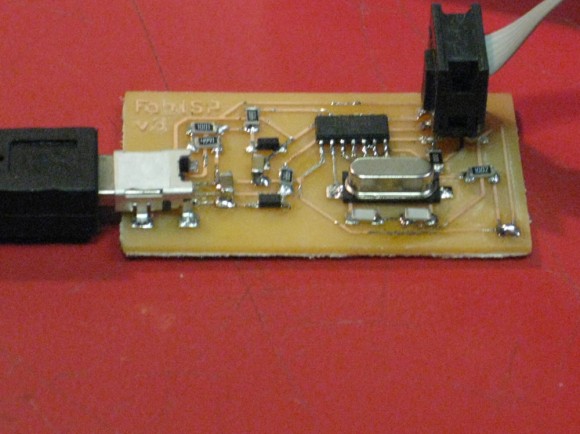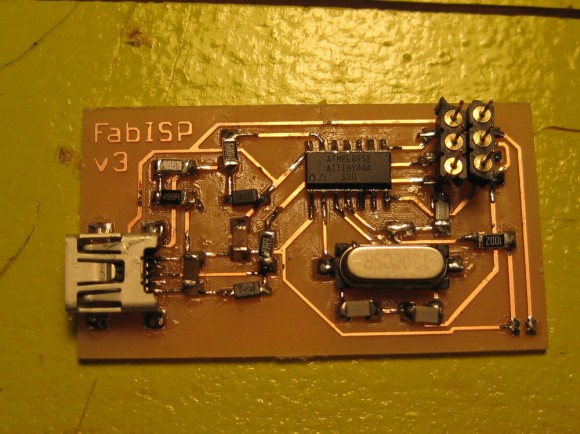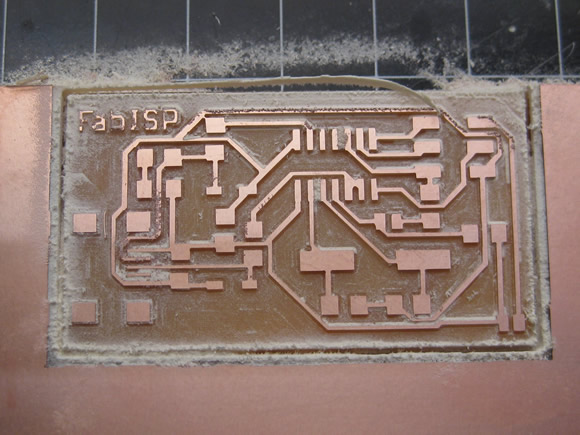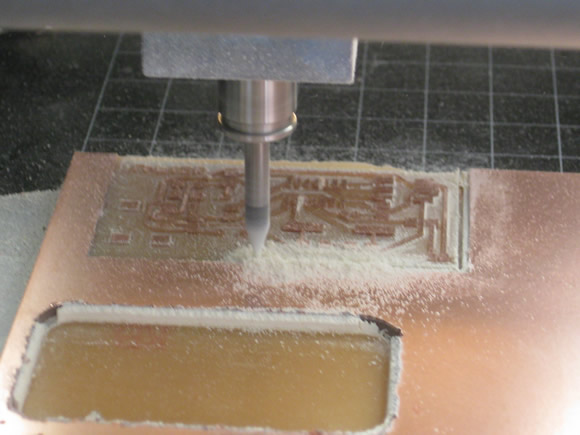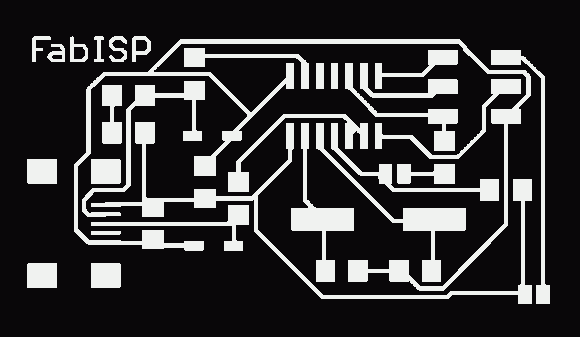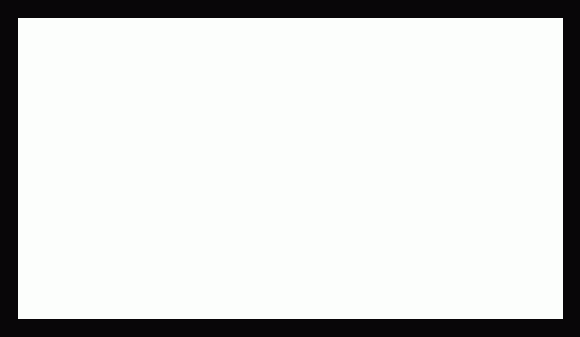The Fab Academy Assignment
make and program a board
The Project: Fab ISP
The FabISP was designed by David Mellis. It is an in-system programmer for AVR microcontrollers. Mellis designed it so that it could be produced in a Fab. It’s based on theUSBtiny andV-USB firmwares, allowing the ATtiny44 to communicate over the USB connection. It can be programmed with avrdude. See Mellis’s site for more details.
Skills Learned
This was my first board that I put together and programmed at Fab Academy
I learned how to:
- mill a board
- stuff a board
- program a board
- troubleshoot a board
I had a alot of trouble initially with this board and I made at least 6 of these at various stages of completion before I got the final one working.
Some of the issues were due to my inexperience and need of practice with soldering and troubleshooting, but I discovered later that many of the problems were also due to the programmer I was using (see below).
Tools Used
- ATMEL Mini AVR ATMEGA STK500 USB Programmer ISP (initially)
- I had a lot of trouble with this programmer. I could not get it to green light on most of my boards – and when I did get a green light, it was unreliable. It would often go green – then yellow – then red. I would unplug it and then plug it back in and get flashing yellow or green.
- I also wanted my own programmer to work with at home (the Ateml Mini belonged to the lab), so I purchased the very inexpensive USBtinyISP kit. This turned out to be a great solution. I occasionally have an issue with it heating up the boards a bit, but it doesn’t give me flaky results like the Atmel mini. Without the USBtinyISP, I would not have been able to complete any of the electronics / board related assignments with fabbed boards.
- USBtinyISP AVR Programmer Kit
- I found this programmer much easier to use than the Atmel Mini.
- available from Adafruit Industries