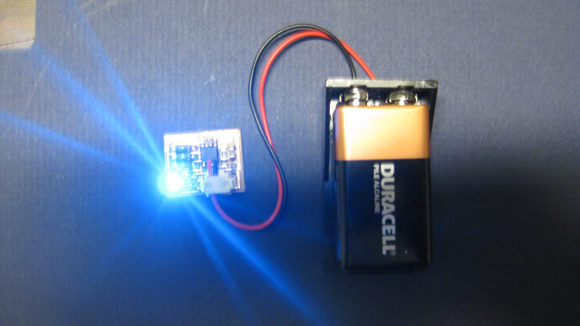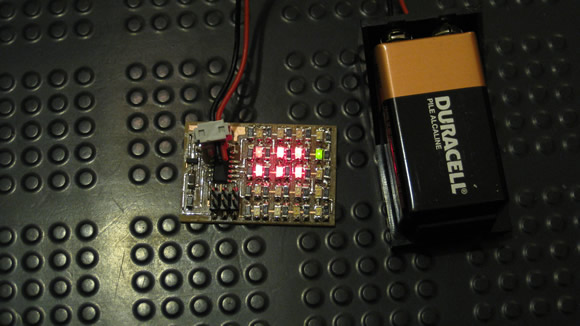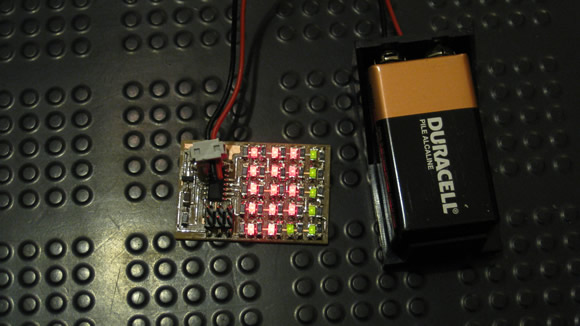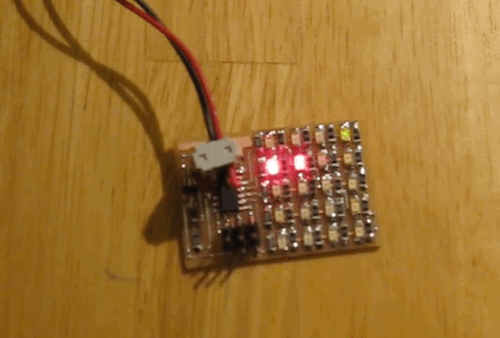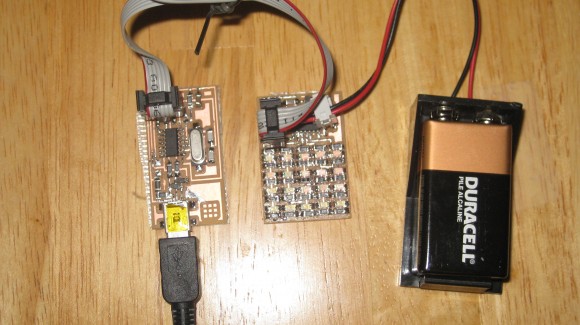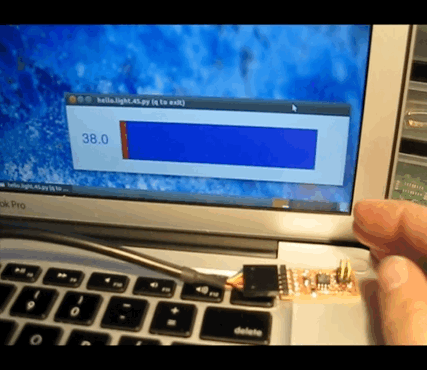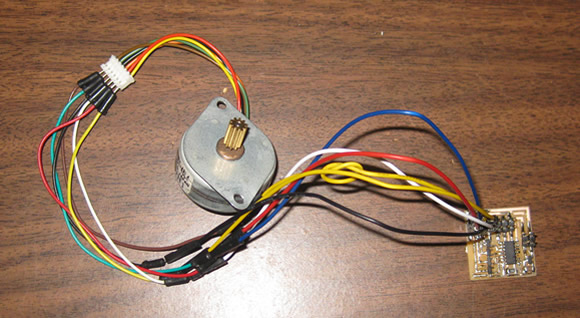
This board is a “hello world” for running a basic stepper motor board.. To make it yourself – download the Fab Academy board diagrams / .pngs and code.
To Program the Board / Motor to Do a Half Turn
sudo make -f hello.stepper.44.half.make program-usbtiny
To Program the Board / Motor to Do a Full Turn
sudo make -f hello.stepper.44.full.make program-usbtiny
To Program the Board / Motor to Do a Wave
sudo make -f hello.stepper.44.wave.make program-usbtiny
I had trouble getting this board to work at first, the motor would turn back and forth only a small amount, not the full or half turn that the program specified. Then I checked the jumper wires. One of the wires was bad (the header was not connected). After replacing the faulty wire, the motor ran.